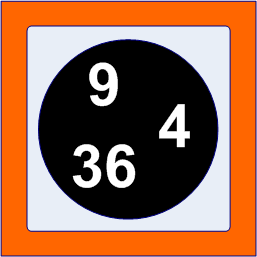Windows 10/11 Store
** Windows 10/11 Store apps and applications **
Any issues with PayPal payments should be reported to products@hollandnumerics.org.uk
Showing 1–16 of 26 resultsSorted by popularity
-

MSAgent Actor (Evaluation)
£0.00Have you ever wanted a personal assistant to speak for you? Why not try out an evaluation version of MSAgent Actor (msagent_actor_eval). Any compatible Microsoft Agent 2.0 characters can be loaded and instructed to act and speak using a text script.
This evaluation version uses the same software as the full version, except your character will advertise the full version before any script show.
Minimum System Requirements:
- Windows 7, 8, 10, 11
- 32-bit
- .Net wrapper for ActiveX components
- Microsoft Agent 2.0 libraries and characters
- Sample script files (optional)
Installation:
- Extract the zip file into a folder on your Windows PC
- Run the SETUP.EXE program from the zip file, and follow the instructions.
Features:
- Load Microsoft Agent characters.
- Load speech and action scripts from text files.
- Evaluation version: Advertising added before each script show.
-

SAS course: PROC SQL (Android app)
£10.00This app, “SAS course: PROC SQL”, is one of a series of SAS course eBooks, illustrated by code samples which can be sent by email directly from the app. It is designed to encourage users to contribute topics some of which will be included in future versions of the app. There are controls to select specific topics, move to the previous or next topic, decrease or increase the font to suit the user’s preference, and send emails requesting topics not yet included in that version of the eBook.
-

Consulting: How Do You Do This in SAS? (Android app)
£0.00This app, “How Do You Do This in SAS?”, is a free introduction to a series of eBooks about SAS software programming focusing on frequently asked questions and answers, illustrated by code samples which can be sent by email directly from the app. It is designed to encourage users to contribute questions some of which will be included in future versions of the app. There are controls to select specific questions, move to the previous or next question, decrease or increase the font to suit the user’s preference, and send emails requesting answers to questions not yet included in that version of the eBook.
-

How Do You Do This in SAS? (Android app)
£0.00This app, “How Do You Do This in SAS?”, is a free introduction to a series of eBooks about SAS software programming focusing on frequently asked questions and answers, illustrated by code samples which can be sent by email directly from the app. It is designed to encourage users to contribute questions some of which will be included in future versions of the app. There are controls to select specific questions, move to the previous or next question, decrease or increase the font to suit the user’s preference, and send emails requesting answers to questions not yet included in that version of the eBook.
-

SAS course: SAS Macros (Android app)
£10.00This app, “SAS course: SAS Macros”, is one of a series of SAS course eBooks, illustrated by code samples which can be sent by email directly from the app. It is designed to encourage users to contribute topics some of which will be included in future versions of the app. There are controls to select specific topics, move to the previous or next topic, decrease or increase the font to suit the user’s preference, and send emails requesting topics not yet included in that version of the eBook.
-

Macros: How Do You Do This in SAS? (Android app)
£2.00This app, “Macros: How Do You Do This In SAS?”, is one of a series of eBooks about SAS software programming focusing on frequently asked questions and answers about SAS macros, illustrated by code samples which can be sent by email directly from the app. It is designed to encourage users to contribute questions some of which will be included in future versions of the app. There are controls to select specific questions, move to the previous or next question, decrease or increase the font to suit the user’s preference, and send emails requesting answers to questions not yet included in that version of the eBook.
-

Numbers Game Brain (Android app)
£1.50Do you need a calculator to work out your shopping bill? Would you like to get some practice in doing arithmetic in your head? This app, “Numbers Game Brain”, is a trainer to help you do arithmetic in your head, which randomly generates a 3-digit target number and 6 other numbers when you choose from 20 different levels containing + – x / ( ). There is always an exact solution. There are controls to select a specific level, start the clock to show the target number, select numbers to fit into the layout, and stop the clock to finish the current puzzle, view its solution, and see the best scores for every level played in the current session.
-

Studio: How Do You Do This in SAS? (Android app)
£2.00This app, “Studio: How Do You Do This In SAS?”, is one of a series of eBooks about SAS software programming focusing on frequently asked questions and answers about SAS Studio and SAS University Edition, illustrated with screenshots, and by code samples which can be sent by email directly from the app. The series of ebooks has been designed to encourage users to contribute questions some of which will be included in future versions of the app.
-

Graphs: How Do You Do This in SAS? (Android app)
£2.00This app, “Graphs: How Do You Do This In SAS?”, is one of a series of eBooks about SAS software programming focusing on frequently asked questions and answers about classic SAS/GRAPH and the new ODS Graphics, illustrated by code samples which can be sent by email directly from the app. The series of ebooks has been designed to encourage users to contribute questions some of which will be included in future versions of the app.
-

Fraction Brain (Android app)
£1.50Do you need a calculator to work out your shopping bill? Would you like to get some practice in doing fraction arithmetic in your head? This app, “Fraction Brain”, is a trainer to help you do fraction arithmetic in your head, which randomly generates sets of 10 questions for each level. There are controls to select specific question sets, move to the next question, and view the current questions and answers and best scores for every level played in the current session.
-

EG: How Do You Do This in SAS? (Android app)
£2.00This app, “EG: How Do You Do This In SAS?”, is one of a series of eBooks about SAS software programming focusing on frequently asked questions and answers about Enterprise Guide, illustrated by code samples which can be sent by email directly from the app. The series of ebooks has been designed to encourage users to contribute questions some of which will be included in future versions of the app.
-

Efficiency: How Do You Do This in SAS? (Android app)
£2.00This app, “Efficiency: How Do You Do This In SAS?”, is one of a series of eBooks about SAS software programming focusing on frequently asked questions and answers about efficient SAS programming, both in program speed and maintenance, illustrated by code samples which can be sent by email directly from the app. The series of ebooks has been designed to encourage users to contribute questions some of which will be included in future versions of the app.
-

Decimal Brain (Android app)
£1.50Do you need a calculator to work out your shopping bill? Would you like to get some practice in doing decimal arithmetic in your head? This app, “Decimal Brain”, is a trainer to help you do decimal arithmetic in your head, which randomly generates sets of 10 questions for each level. There are controls to select specific question sets, move to the next question, and view the current questions and answers and best scores for every level played in the current session.
-

Arithmetic Brain (Android app)
£1.50Do you need a calculator to work out your shopping bill? Would you like to get some practice in doing arithmetic in your head? This app, “Arithmetic Brain”, is a trainer to help you do arithmetic in your head, which randomly generates sets of 10 questions for each level. There are controls to select specific question sets, move to the next question, and view the current questions and answers and best scores for every level played in the current session.
-

Platforms: How Do You Do This in SAS? (Android app)
£2.00This app, “Platforms: How Do You Do This in SAS?”, is one of a series of eBooks about SAS software programming focusing on frequently asked questions and answers about SAS on Windows, UNIX, Linux and z/OS, illustrated by code samples which can be sent by email directly from the app. It is designed to encourage users to contribute questions some of which will be included in future versions of the app. There are controls to select specific questions, move to the previous or next question, decrease or increase the font to suit the user’s preference, and send emails requesting answers to questions not yet included in that version of the eBook.
-

SAS course: Data Steps (Android app)
£10.00This app, “SAS course: Data Steps”, is one of a series of SAS course eBooks, illustrated by code samples which can be sent by email directly from the app. It is designed to encourage users to contribute topics some of which will be included in future versions of the app. There are controls to select specific topics, move to the previous or next topic, decrease or increase the font to suit the user’s preference, and send emails requesting topics not yet included in that version of the eBook.