Description
![]()
Abstract
Recent developments in SAS for Windows have provided users with routes to SAS data and applications without having to write SAS code using the SAS System. This paper describes two examples of these facilities, ODBC and DDE, which could place SAS at the centre of any application development for the Windows platform.
- Barclaycard SAS User Group, Northampton, UK – 24th February 1997
- VIEWS Independent UK SAS User Group, London, UK – 12th November 1997
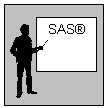


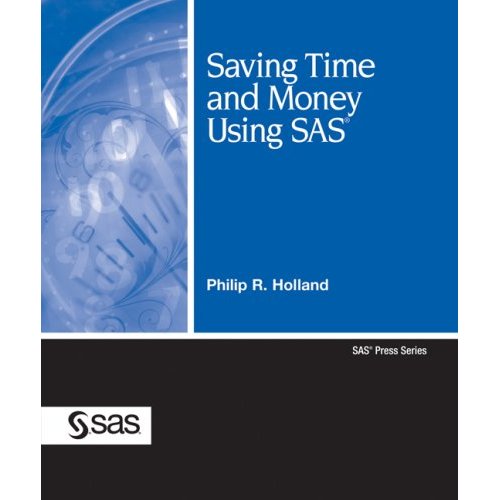


Reviews
There are no reviews yet.