![]()
Today I requested the removal of my Google Play and Chrome Webstore apps from their web catalogues, and their links have been removed from my blog site too. Existing installations should continue to work, until their platforms eventually change to make them incompatible, and, unfortunately, some apps have already been removed due to incompatibilities.
If you want to continue using similar apps, what can you do now?
- The content in SAS course apps can be found in the SAS course in the SAS Professional Forum. Programming and Recruiting members who can access to the SAS Programming Forum will also have access to Informational web apps and LMS courses that also contain the SAS course content. There are also some sample web apps for Free members.
- Educational apps can be accessed as web apps on this site by Educational Games, Programming and Recruiting members. There are also some sample web apps for Free members.
- The major benefit of web apps is that the content will always be current, so updates and corrections can be accessed once completed without any user actions.
- Amazon Appstore apps may still be accessed by Windows 11 users until late-2024, but Amazon-compatible Android apps can still be downloaded from this site to sideload into Amazon Appstore in Ubuntu on Windows (until late-2024) and also on Android platforms that have been setup to allow sideloading.

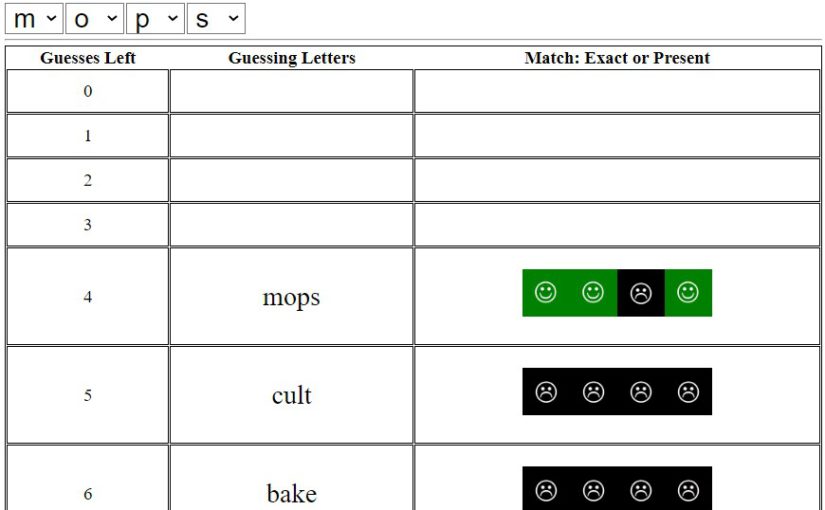
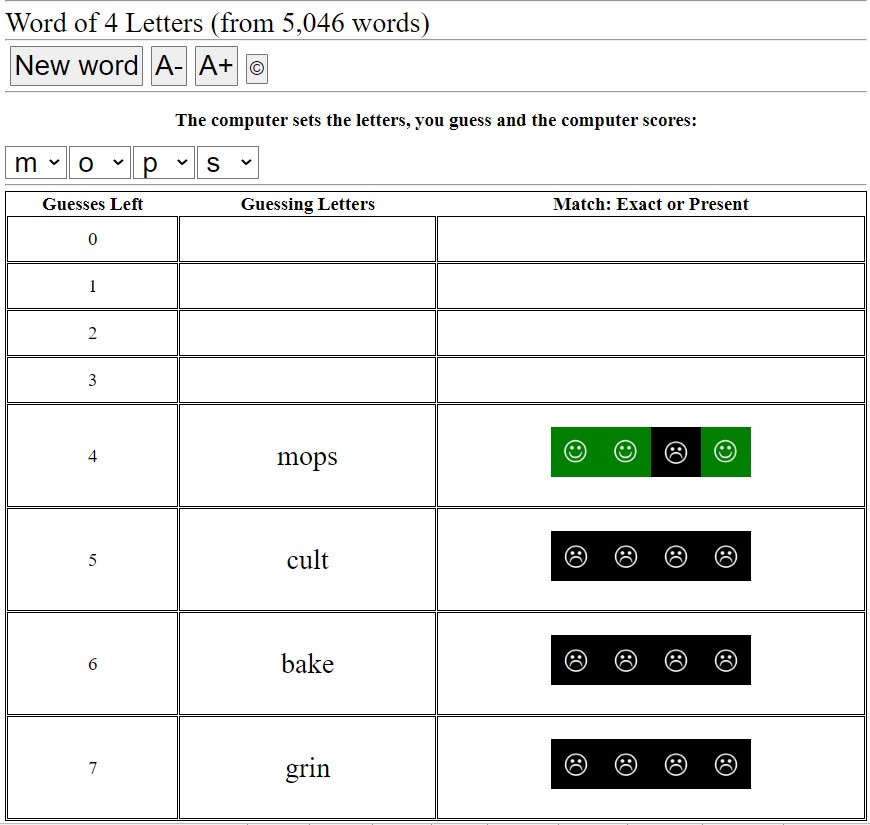
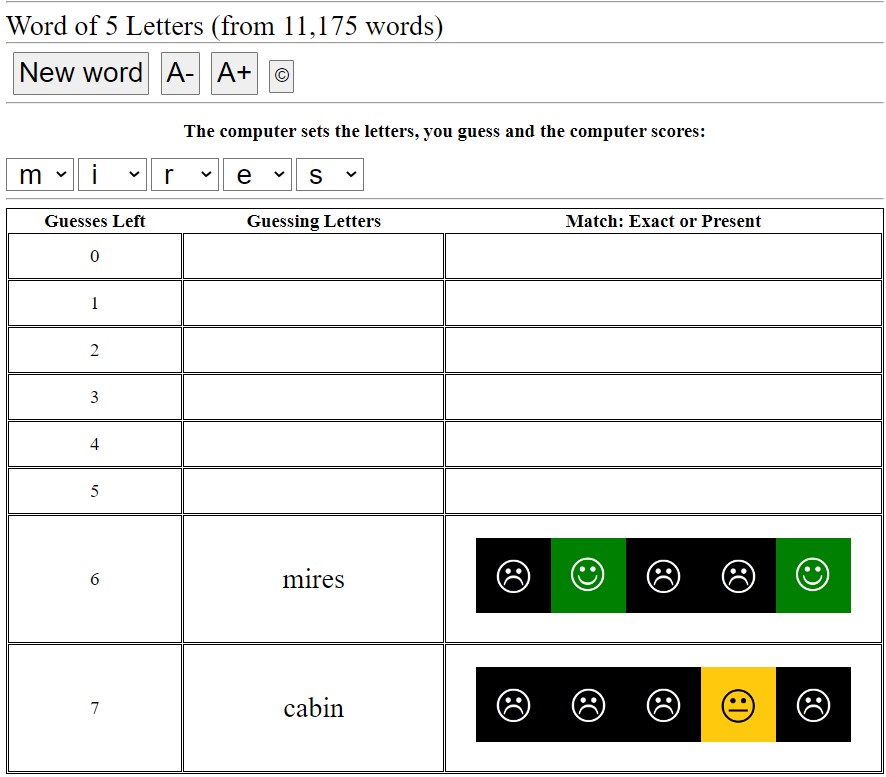

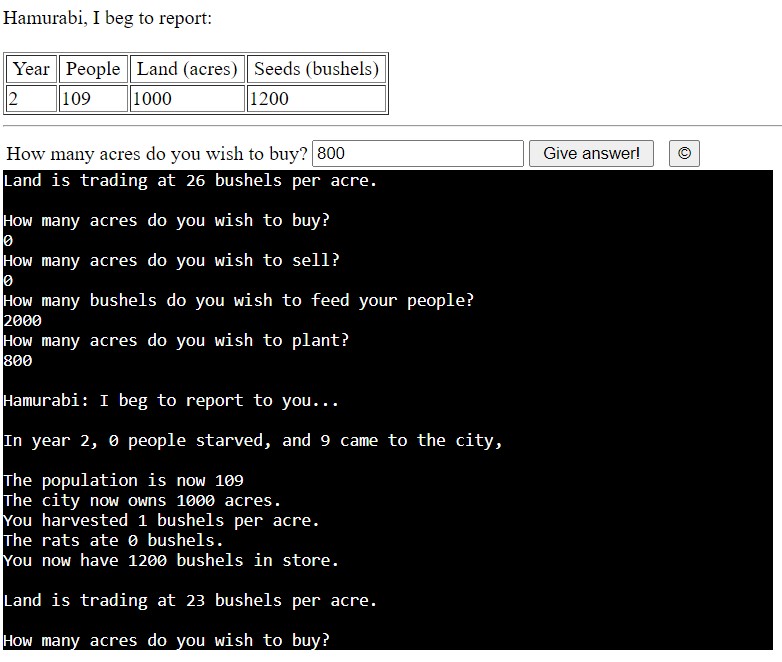
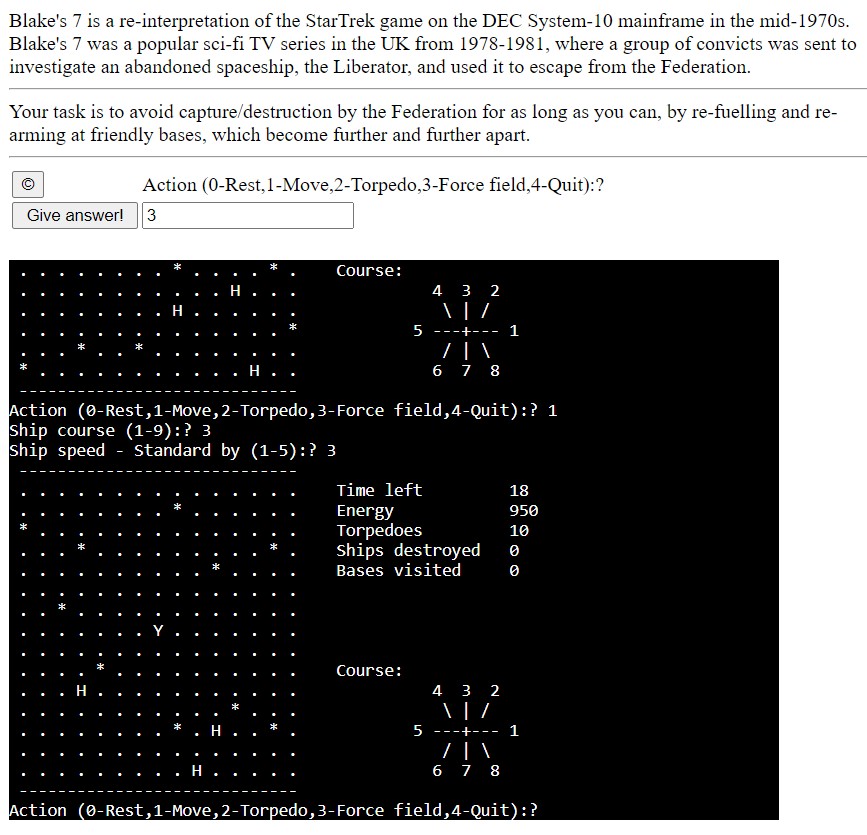

You must be logged in to post a comment.