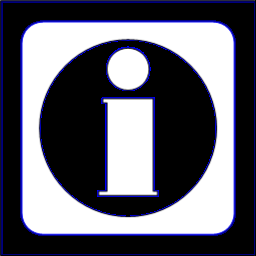![]()
In the past I have written ebook apps on SAS-related topics for webOS, Android and Chrome users, but not everyone has access to these app platforms. However, every member of this blog site, whatever platform they use, has access to a compatible browser for my new ebook web apps, which contain the same content as my previous apps, but run from links on this site.
If you have logged onto the blog site as a Free member, then you will see a new “Informational eBook Web Apps about SAS-related Topics (for Free members)” in the Menu. This will take you to a blog forum landing page for the sample ebook web apps, which will demonstrate their functionality and show you sample topics from the other web apps:
- How ==> App functionality sample
- Consulting ==> Information about training and consultancy, plus sample topics from the other web apps
If you have logged onto the blog site as a Programming member, then you will see a new “Informational eBook Web Apps about SAS-related Topics” in the Menu instead. This will take you to a blog forum landing page for the full list of ebook web apps, with the following topic areas, as well as the sample apps above:
- Data Steps ==> SAS functionality relating to Data Steps
- SQL ==> SAS functionality relating to PROC SQL
- Graphs ==> SAS functionality relating to SAS/GRAPH and ODS Graphics
- Platforms ==> SAS functionality specific to Windows, UNIX, Linux and/or z/OS
- EG ==> SAS functionality relating to Enterprise Guide
- Macros ==> SAS functionality relating to macros
- Efficiency ==> How to write efficient SAS programs
- Studio ==> SAS functionality relating to SAS Studio
Note that these web apps can only be accessed from these blog forum landing pages, and you must be logged in with the appropriate membership level for that specific forum. Subscription details can be found here.