![]()
The following table investigates what you are telling a potential employer by using a specific style of profile photo. I’m taking the role of an employer here, so these are my own opinions, and my own photos. However, you may not realise that this information is what you are giving away!
| Sample photo | Photo description | Employer’s interpretation |
 | Head and shoulders view with a smile, and wearing professional working clothes | Professional, serious, but approachable. |
 | Head and shoulders view with a serious face, and wearing professional working clothes | Professional, serious, and may not welcome human contact. |
 | Full length view wearing professional working clothes | Professional, but might not welcome close scrutiny. |
 | Wearing casual clothes | Unprofessional. |
 | Wearing sports kit | Team player, but not necessarily at work. |
 | In vacation setting | Relaxed and has a life away from work. |
 | In front of company poster | May have been forced to publicise their employer’s or some other company’s name. |
 | No photo | Wishes to hide real identity from someone, or can’t be bothered to find a photo. Interestingly, using #opentowork without a photo shows a corrupted profile image on desktop web page!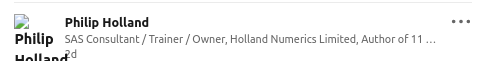 |
 | Company logo | Wishes to hide real identity from someone behind a company facade, which may not even be their own. |
 | Random non-personal photo, e.g. artwork, children, stock image, cartoon etc. | Wishes to hide real identity from someone, and also is not at all serious about business connections. |
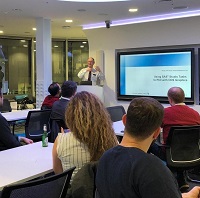 | Group photo | May want to show they are family oriented, team players, or just prefer to hide in a crowd. |
 | Image of single initial of First Name | Wishes to hide their face from someone, but not their identity. |
 | Blank single colour photo | Wishes to hide real identity from someone, but has got around the bug in #opentowork without a photo, which, at least, shows some understanding of LinkedIn. |
 | Background has contrasting colour | Wants to be noticed. |
 | Background is busy and multi-coloured, which makes them difficult to see in a smaller image | Wants to hide from someone, lacks self-confidence, or doesn’t understand how to compose a profile photo for LinkedIn. |
 | Image at an obvious angle, or even upside-down | Trying too hard to get your attention. |
 | In image, but facing away from the camera | Wishes to hide real identity from someone, or lacks self-confidence. |
I’ll leave you to decide which profile photo I prefer, but which have you got on your LinkedIn profile?

You must be logged in to post a comment.