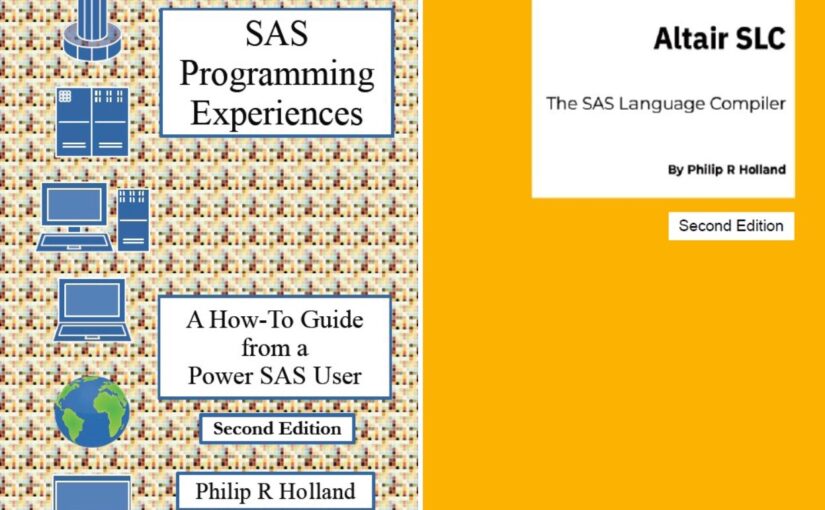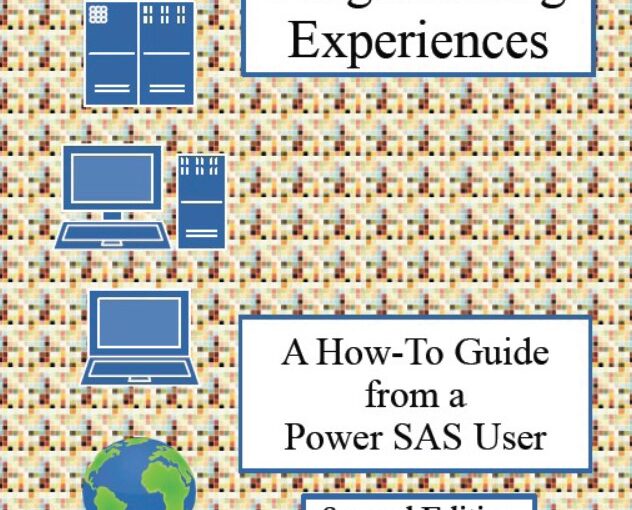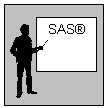![]()
The original editions only included details of the 2024 versions of Altair SLC, but with the release of 2025 versions of Altair SLC, it seemed right to revise my SAS Programming Experiences and Altair SLC paperbacks and ebooks to include the new features of Altair SLC 2025.
Some of the windows in Altair Analytics Workbench have changed significantly between 2024 and 2025, but the major difference you will see is that the 2nd Editions will be available shortly on Amazon, Barnes & Noble and Ingram, etc.
However, please do not buy these editions there, as the resellers inflate their prices, but wait for discounted prices for the paperbacks on Lulu.com starting on 01Jul2025 (which should be in every “odd” month: Jan, Mar, May, Jul, Sep and Nov, from 1st to 30th each month), or download the equivalent ebooks instead from the Book Table, which is where the lowest prices for paperbacks and ebooks can always be found.
You may ask why I am discounting the book prices. I consider the discounted paperbacks on Lulu.com and discounted downloads on this site to be a win-win: you pay a much lower price and I get a higher royalty payment!!
Please support your independent authors and publishers! Thank you.