![]()
I’ve recently opened up new opportunities for two groups of registered members:
- Recruiters wanting to promote their agencies.
- SAS programmers looking for their next SAS job.
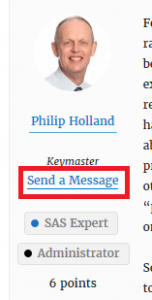 All of the forums in [Holland Numerics: Blog and Forums] now allow messages to be sent by registered members directly and privately to anyone posting a topic in a forum. This means that, if you post a new topic in the SAS Skills Discussion Forum (which is accessible to all registered members) describing your recruitment agency, or your own SAS programming skills, other registered members will be able to send you messages. The facility also removes the necessity to reveal your phone number or email address to anyone you don’t need to, as the messages will be collected on the blog site, and you will be notified by email of new messages there, and any forum topic will display a list of your own messages at the bottom of the web page.
All of the forums in [Holland Numerics: Blog and Forums] now allow messages to be sent by registered members directly and privately to anyone posting a topic in a forum. This means that, if you post a new topic in the SAS Skills Discussion Forum (which is accessible to all registered members) describing your recruitment agency, or your own SAS programming skills, other registered members will be able to send you messages. The facility also removes the necessity to reveal your phone number or email address to anyone you don’t need to, as the messages will be collected on the blog site, and you will be notified by email of new messages there, and any forum topic will display a list of your own messages at the bottom of the web page.
However, please think carefully about what you include in your topic, as your agency profile, or your SAS job prospects, could be positively or negatively affected by what you write!
Note that there may also be a delay in the topic appearing if you are writing your first topic in the forum, as I will have to approve it. This is intended to protect you from spam postings. But as soon as it is visible to all registered members, then a [Send a Message] link will be seen in the topic under your name.
You must be logged in to post a comment.